 Hello everyone! This is Galina and today I want to share with you loads of inspiration using Embellishment Mousse and Nuvo Stone Drops.
Hello everyone! This is Galina and today I want to share with you loads of inspiration using Embellishment Mousse and Nuvo Stone Drops.
I prepared four cards to share with you and I also made different mixed-media backgrounds.
You can use Embellishment Mousse and Nuvo Stone Drops in many different ways. In the video below I show how I do it …
Stone Drops
- Add easily and effortless amazing looking texture to the background of your cards.
- Apply Stone Drops through a stencil to add patterns and interest to die cuts or card panels.
- Mix the Stone Drops with other water-based media for more colour combinations and fun glimmery effects.
- Add colourful decorative accents on papercraft projects as Koren made here.

How I made the black butterfly card
- Cut out a black panel from heavyweight cardstock (size 5 -1/2″ x 4- 1/4″ inches).
- Apply blue and purple Stone Drops all over the card panel.
- Mix the colours with a palette knife. Try to keep a thin layer of mediums to get a semi-transparent effect.
- Using palette knife apply pink mousse and let card panel dry or use a heat tool.
- Next, apply a light grey mouse through the stencil on the left top and right bottom corners.
- Lightly tap with your finger Gold Nuvo Mousse to add even more texture to the card.
- Cut out two butterflies from black glitter cardstock and adhere them on the panel, cut the excess paper
- Die cut the sentiment and add the negative die cut to the card panel.
- Embellish with glitter drops.

How I made the pink card
- Cut out a wite panel from heavyweight cardstock ( size 5 “x 3- 3\4” inches).
- Apply a generous amount of pink, red and purple Stone Drops all over the panel and mix the colours with a palette knife
- Using a palette knife apply over pink embellishment mousse.
- Tap with your palette knife over wet mediums to create more texture on the card panel.
- Using a trimmer, cut out a stripe from vellum and wrapped around the front panel of the card.
- Die cut two butterflies from pink and black glitter cardstock. Cut them in half and add them to the card panel.
- Cut out a sentiment from red cardstock and attach it near the butterfly.
- Embellish the card with Nuvo Crystal Drops.

How I made the green card
- Cut out a wite panel from heavyweight cardstock ( size “5 x 3- 3\4” inches)
- Apply light green mousse all over the card panel.
- Add a few drops of mint Stone Drops and mix them with a palette knife.
- Allow the panel to dry.
- Add green and orange ink over the panel edges.
- Cut out the panel using an oak leaf die from Autumn leaves die set.
- Foam mount the card panel on a green card base.
- Stamp the sentiment with Nuvo black ink inside of the leaf shape window.


How I made the gold & blue card
- Cut out a dark blue panel from heavyweight cardstock (size 5″ x 3- 3\4″ inches)
- Apply blue Stone Drops horizontally. Smear medium with your palette knife to make stripes.
- In the same way, apply gold Stone Drops and allow the panel to dry.
- Glue the card panel on a black card base.
- Stamp a few envelopes from Marmalade’s World Stamp Set – Accessory Set 5 using Nuvo Black ink and colour them with grey Nuvo markers.
- Cut the stamped envelopes using the coordinating die.
- Cut out a sentiment and foam mount it on the card panel.
- Adhere the envelopes around the sentiment.
- Embellish the card with black Nuvo Drops.


Mix Mix Mix and have fun experimenting
That’s all for today.
I hope I can inspire you to try one of this technique to create original amazing mixed media projects!
Have a nice day!
Supplies list UK shop
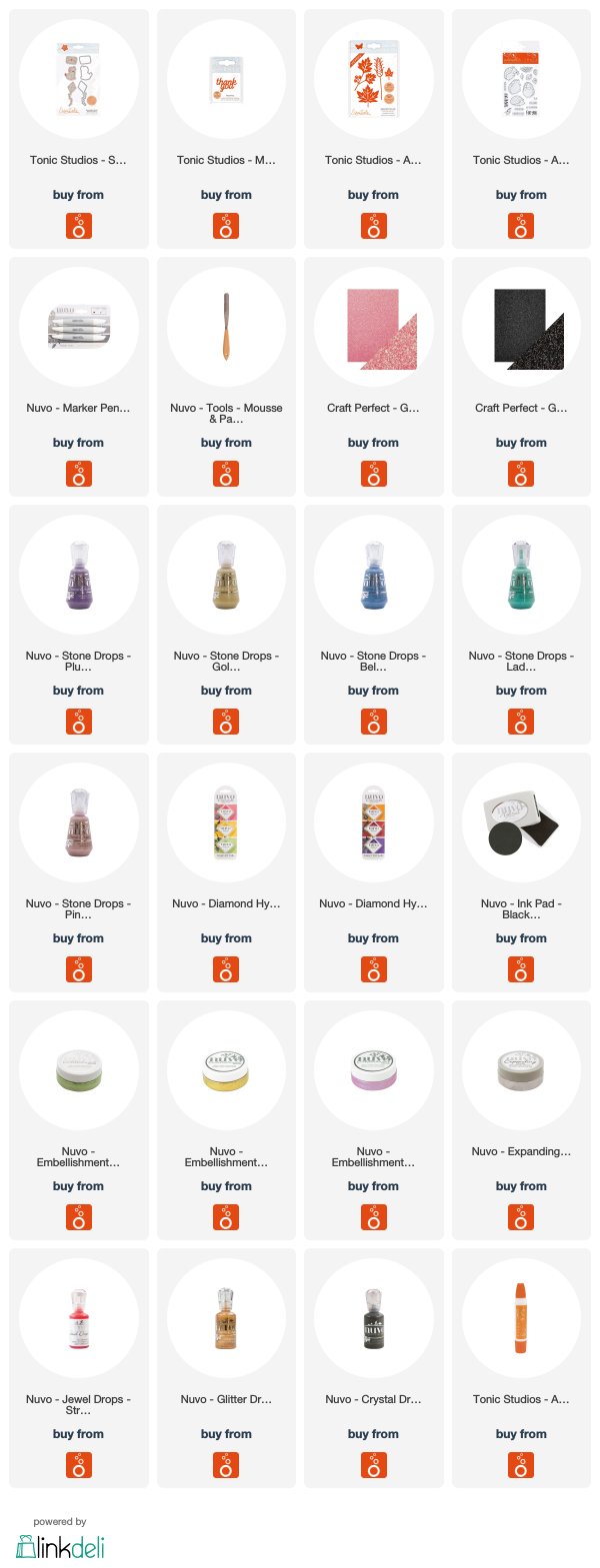 Supplies list US SHOP
Supplies list US SHOP
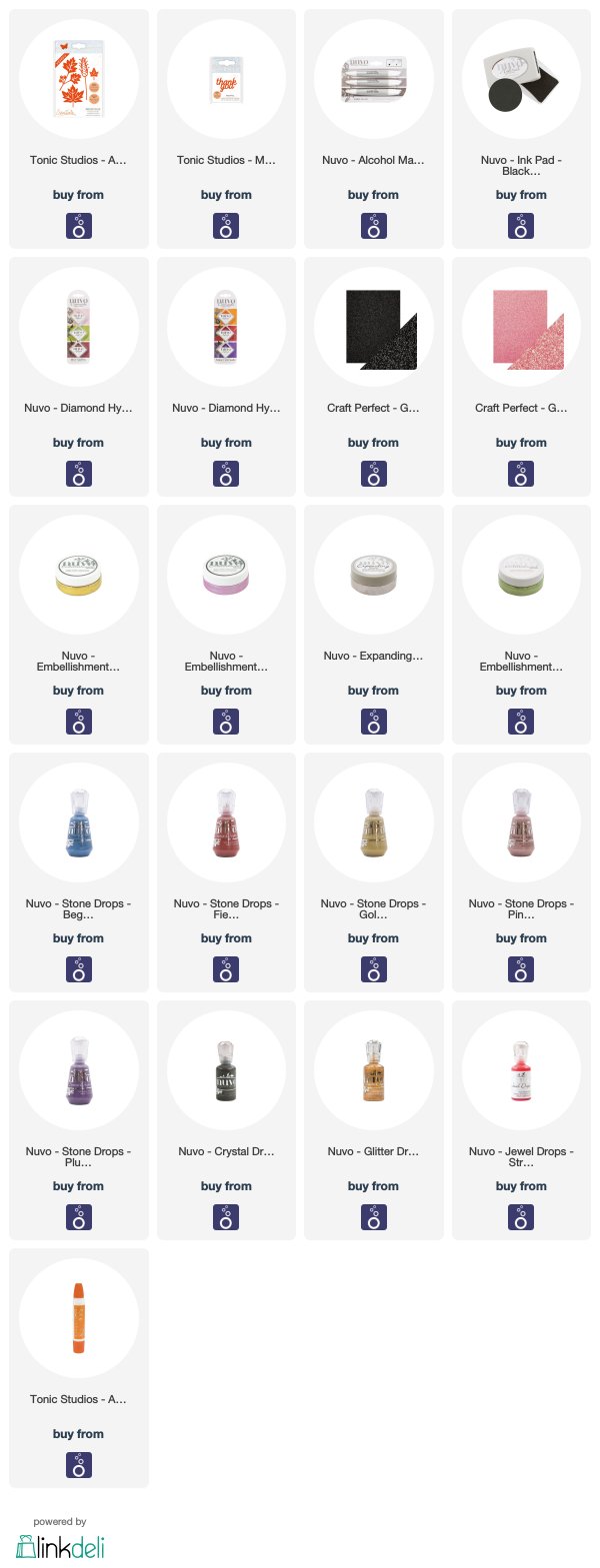
The post Mixed Media Backgrounds + Nuvo Stone Drops and Nuvo Embellishment Mousse appeared first on Tonic Studios Blog.


